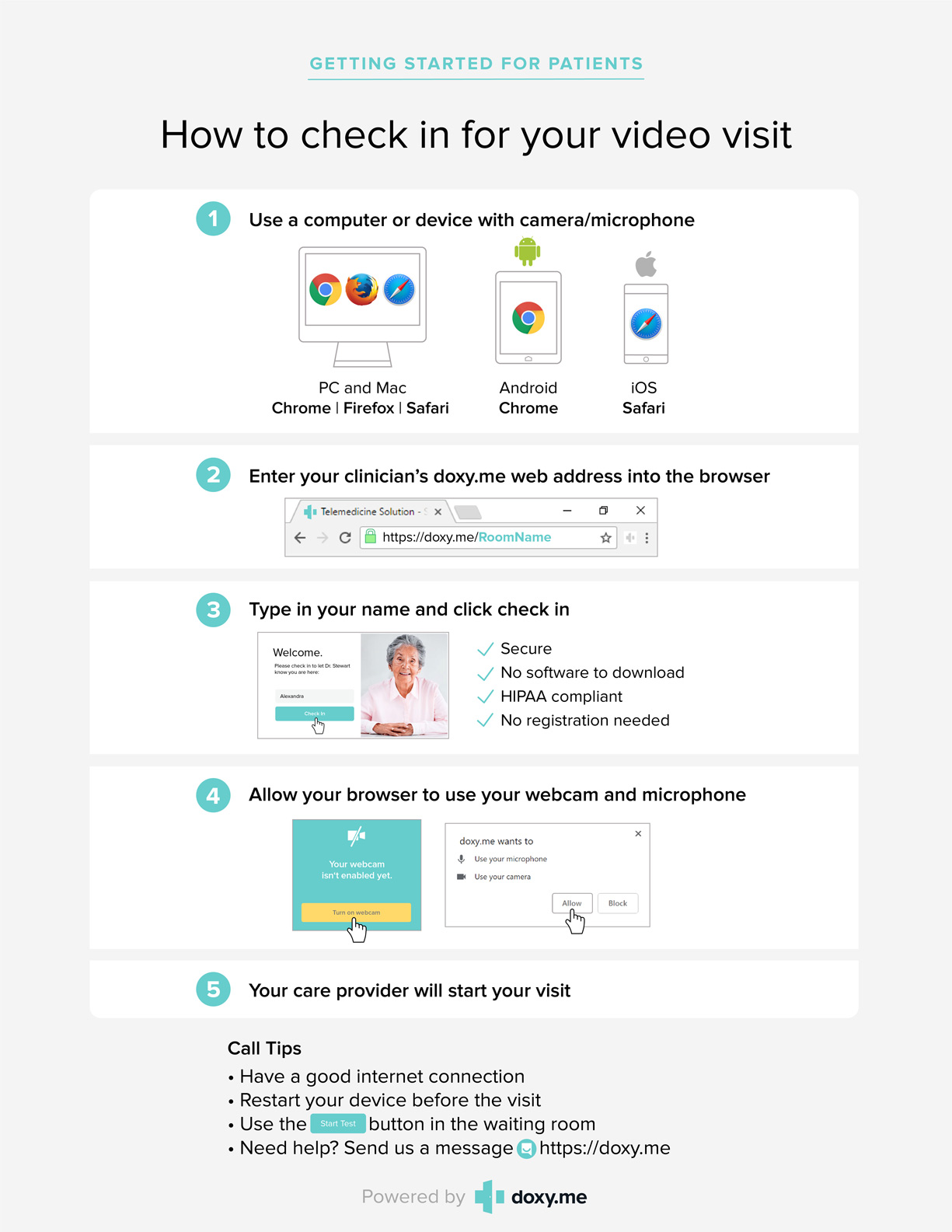Virtual Care FAQs
What is virtual care?
Virtual care visits are simply doctor-patient interactions that occur via online video. Virtual visits satisfy patients’ thirst for timely access to care and allow them to communicate with doctor when it’s convenient for them, whether from home or work, regardless of the time of day.
NOTE: Because Virtual Clinic providers are licensed only in Washington, patients must be physically located in Washington in order to access it.
Who makes the diagnoses?
A board certified physician will review your symptoms and develop a treatment plan unique to you.
When can I conduct a Virtual Clinic visit?
A provider is available online every day Monday through Friday, 9am-5pm PST.
You need call first to office and make an appointment for virtual visit. You can even submit the appointment request in middle of the night, and you will receive the response from us in following morning.
Is it private and secured?
All data is encrypted, your sessions are anonymous, and none of your information is stored. We adhere to HIPAA, PIPEDA, and GDPR data privacy requirements.
Can I get a prescription?
If appropriate, A provider can prescribe medications that will be sent to the pharmacy of your choice. (We do not provide prescriptions for pain medications, narcotics or any controlled substances, and we recommend office visit.)
Virtual Clinic is not an online pharmacy. You are responsible for the cost of any prescriptions, over-the-counter treatments or follow-up visits you may need.
What is the cost for Virtual Care?
Virtual Care pricing is simple.
Don’t have insurance? Visits are $100, with some additional fees if you have any tests or labs done.
Have insurance? We’ll bill to your insurance first. If it is not covered by insurance, it’s $100, and it will be charged afterward.
Check-In
- Please call first to schedule an appointment.
- In the appointment time, type doxy.me/drkoh1 or doxy.me/drpark1 into your web address bar.
- Enter your name, click “Check-In”
- You are now in your provider’s waiting room. Wait for your provider to start the call. (No download required)
Other simple way to check in:
- Make an appointment.
- In the appointment time, just click button below.